Adobe Scan: PDF Scanner, OCR
Free Version
A Quality PDF Scanner with Intelligent Features
PDFs are one of the most used document types with almost all official documents usually shared in PDF format. The reason behind the popularity of PDFs is that they retain the formatting of the documents easily. Whether your original document was a Word file, a PowerPoint presentation or an image file, the PDF is able to ensure that its formatting is retained when converted. PDFs are usually the best file format for scanned documents for converting hard-copy files into soft-copy documents. While physical scanners were preferred in the early days, mobile phone cameras have improved so much that they have generally replaced regular scanners. PDF Scanner apps are usually the best suited for these needs as they can auto-detect the documents and then take high quality pictures as well. Adobe Scan is Adobe's official PDF scanner app that provides multiple functionalities along with the PDF scanning feature.
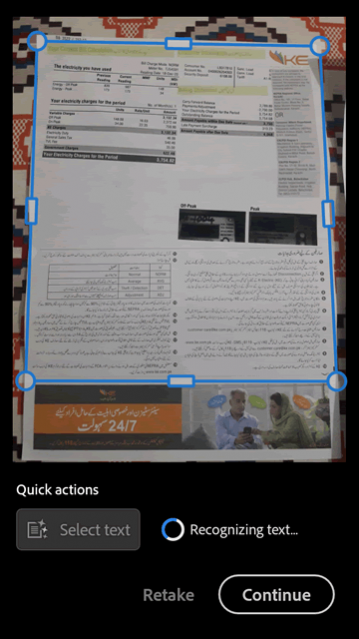
The app has a very clean interface and directly starts with its in-app camera in order to scan documents. This is a good feature as it directly starts with the purpose of the app rather than beating about the bush. However, there is a 'Home' button at the top of the screen that allows you to explore scanned documents already available on the app. The main home screen shows you the documents you have scanned using the app and offers the option of sharing them with others, opening it with Adobe Acrobat, filling and signing it using Adobe Acrobat, modifying the scan by adding/removing pages, saving it as an image file etc. These options provide great flexibility in terms of document management and allows you to work on the documents that you scan with the app with great ease.
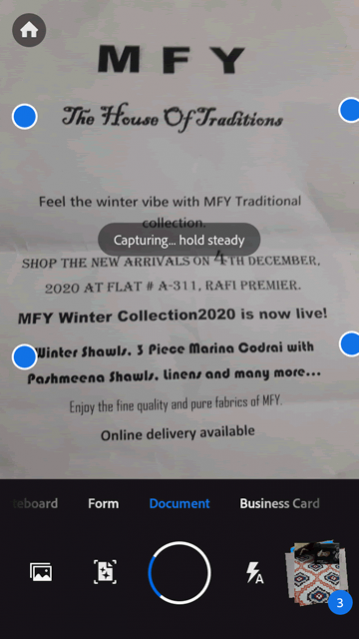
Scanning a new document is easy and you only need to provide the PDF scanner app the permission to use your phone's camera. The app uses its own built-in camera to scan documents. The app has an intelligent camera that is able to distinguish documents from the rest of the background so as to easily be able to just use the document's scan within the PDF. The camera has some pre-defined document and scan types available that help guide the app on what needs to be scanned. These options include Business Card, Form, Whiteboard and general document. The app essentially adjusts its scanner according to the document type you select. Generally, 'document' is the best option if the page or document you want to scan doesn't fall in any of the categories.
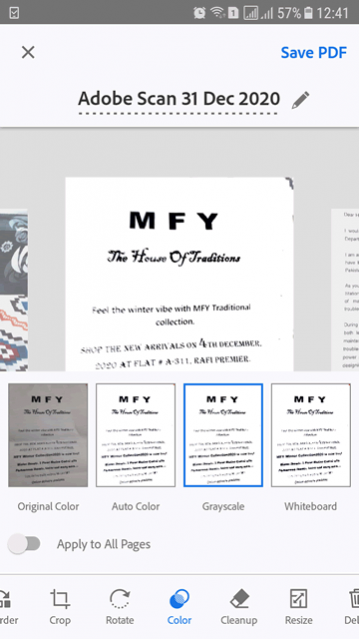
There are also other options available within the app's built-in camera scanner. One of the options is the auto-capture feature that takes pictures automatically as soon as it detects a document. This feature is very useful if you want to scan multiple documents in one-go. You can also use the flash where needed within the Adobe Scan's camera feature. Lastly, you can directly pick photos already present on your phone for conversion into PDF.
The PDF Scanner also provides multiple options after a scan has been completed. You can add further scanned pages to the file, reorder the scanned pages within the PDF, crop the scanned pictures, change their color scheme and cleanup any space that you think should be removed.
Features:
- Auto detection and capture of documents that are placed in front of the camera
- Easy to convert pictures into PDF documents
- Multiple post-scan tools to reorder pages, change color theme and resize pages available
- Excellent crop options that allow you to select the size of the crop yourself
- Easy tie-in with the Adobe Acrobat for modifying and signing PDF files created with Adobe Scan
Conclusion:
Adobe Scan is a fantastic tool for anyone looking to use their phone's camera as a replacement for a regular scanner. The app's automatic document scanning detection is fantastic and makes the task of scanning multiple documents very simple.
Our Recommendations